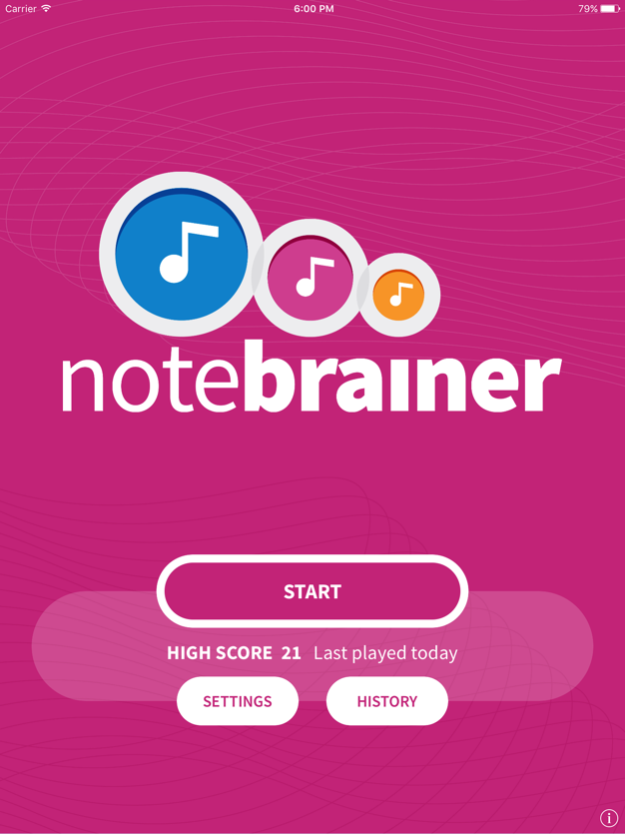NoteBrainer 3.3
Continue to app
Free Version
Publisher Description
Learn to sight read sheet music with this simple note training app. Great for kids and adults trying to learn how to read sheet music by sight. Just play for a minute or two each day and be amazed by how much improved your site reading becomes.
The app is super simple: see how many notes you can correctly identify within the time limit.
Flash card training exercises are completely configurable for ability covering all the main key signatures. Sound effects from a choice of instruments help train your ear as well as eye.
Music teacher? The app is an excellent companion for your students. The play history allows you to review how well and how often your students are practicing. Set them a challenge to beat their high score before the next lesson!
NoteBrainer has the following great features:
* Full key signature coverage - choose how many to train with
* Treble and bass clef - play both or either depending on your instrument
* Quality instrument sounds - choose from piano, guitar, violin, viola, cello, harp, recorder, flute, clarinet, trumpet, trombone, sax, organ or even bagpipes!
* Assistant modes to help learn notes
* Key signature highlighting - indicates which keys in the key signature are valid to help gain signature familiarity
* English and romantic solfège - C, D, E... or Do, Re, Mi... you choose!
* Sound only mode - see how many notes you can identify by sound only
* Play history - view all your previous exercises, try to beat your high score
* External compatible midi keyboard support
* Universal - works great on both your iPhone or iPad
* Free - So why not send me some great feedback and improvement suggestions
If you have any feedback, suggestions or improvements you would like to see in the app please do not hesitate to contact me via the web site or Facebook. I am open to all and any ideas.
Jul 1, 2018
Version 3.3
This app has been updated by Apple to display the Apple Watch app icon.
Support for external midi keyboard. Fixed crashing bug at game start.
About NoteBrainer
NoteBrainer is a free app for iOS published in the Kids list of apps, part of Education.
The company that develops NoteBrainer is James Buchanan. The latest version released by its developer is 3.3.
To install NoteBrainer on your iOS device, just click the green Continue To App button above to start the installation process. The app is listed on our website since 2018-07-01 and was downloaded 65 times. We have already checked if the download link is safe, however for your own protection we recommend that you scan the downloaded app with your antivirus. Your antivirus may detect the NoteBrainer as malware if the download link is broken.
How to install NoteBrainer on your iOS device:
- Click on the Continue To App button on our website. This will redirect you to the App Store.
- Once the NoteBrainer is shown in the iTunes listing of your iOS device, you can start its download and installation. Tap on the GET button to the right of the app to start downloading it.
- If you are not logged-in the iOS appstore app, you'll be prompted for your your Apple ID and/or password.
- After NoteBrainer is downloaded, you'll see an INSTALL button to the right. Tap on it to start the actual installation of the iOS app.
- Once installation is finished you can tap on the OPEN button to start it. Its icon will also be added to your device home screen.